How To Disable YouTube’s “Next Video Auto Play” & “Gray Bar”

While some users will find this useful as it turns their Youtube experience into a more TV-like experience, it has also really upset a vast number of people.
The problem is you have to opt out of the autoplay every single time you open a new video, and are unable to opt out of the gray bar. The reasons for YouTube having this new feature is unclear, the assumption is by giving the user less control means they’ll be more likely to stay engaged on the site longer & watch more videos.
 The issue with this though is if you were typing a comment or wanted to type a comment before watching another video your text is lost as your browser auto loads the next video as soon as the one you are watching has ended. Also, if you are saving longer videos for when you have more time they will be no longer be marked as unwatched.
The issue with this though is if you were typing a comment or wanted to type a comment before watching another video your text is lost as your browser auto loads the next video as soon as the one you are watching has ended. Also, if you are saving longer videos for when you have more time they will be no longer be marked as unwatched.
Fortunately, with the help of FireFox (and other browsers) there is an extension called a Greasemonkey, until YouTube releases an official fix, you can have the ability with the use of this script to get back to your regular YouTube experience.
Here is what you need to do to get this work around in place:
Step 1a) FireFox Users, install Greasemonkey
Step 1b) IE users there’s a version for you too
Step 1c) Sarafi users check this page out
Step 1d) Chrome users, your browser is already compatible!
Step 2) Install this greasemonkey script
Step 3) No more autoplay or gray bar!!!
These three easy steps can have you surfing YouTube the way your use to and for 2,546 already who prefer it – let your voice be heard – after all, you are the viewer, contributer and user of YouTube.



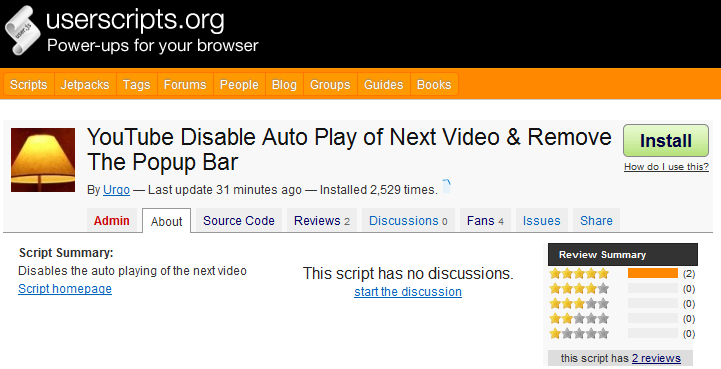



0 comments:
Post a Comment