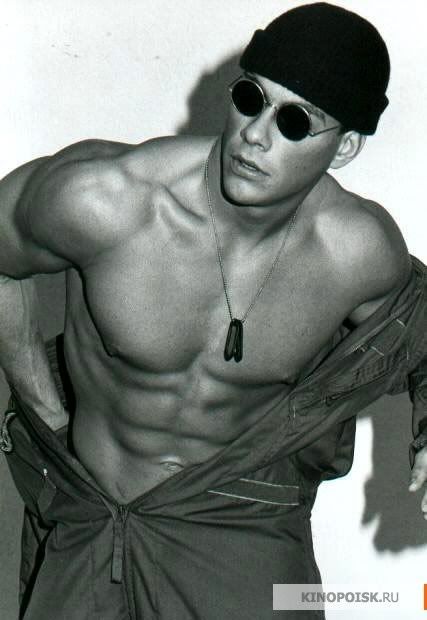By: Stephanie Marcus
From: http://mashable.com/

As August nights get cooler, we begin begrudgingly counting down the remaining summer days. Once Labor Day passes, it’s back to school time for millions.
The best part of going back to school is clearly the shopping. Even though a new notebook can go a long way in preparing you for the new year, the iPhone ( ) also has a ton of apps that will help to get you organized and in the right mind-space to focus and learn.
) also has a ton of apps that will help to get you organized and in the right mind-space to focus and learn.
Last year we brought you 10 awesome applications and now we are updating and adding to that list, ensuring you have a smooth transition when returning to those hallowed halls.
From the college-bound to those who are still lucky enough to enjoy recess, here is a list of the best back to school apps.

Going back to school can be a shock to the system. You’ve probably spent the last few months relaxing, hanging out with friends, or transitioning from summer job mode. Hours of classes, papers and assignments can be rough, so to get yourself in a more intellectual space, you can check out Open Culture, which gives you free access to a huge selection of educational and intellectual audio and video collections.
Because acing school often has to do with time management, this app can really help you out in the multitasking department. Choose from a decent list of classics available as audio books while you do your laundry or hit the gym. The “Ideas and Culture” option has a lengthy list of podcasts and radio shows that will tune you into some striking commentary and analysis from some of today’s most interesting thinkers. There is also access to free university lectures plus foreign language lessons and scientific tutorials; as if you didn’t have enough to deal with.

Those first tests are but a few weeks away, and it’s up to you to make studying for them as easy as possible. For $4.99, Mental Case lets you create oh-so-handy flashcards on your iPhone. If you’re still leaning toward making them out of paper, then the added bonus of being able to record audio and insert images to the cards may sway your thoughts.
In addition to making your own custom flashcards, you also have access to FlashcardExchange where you can choose from over 21 million cards on a huge range of topics.
If you’d rather not spend all your time studying from your phone, you can download the flash cards to your computer.

A professor can often make or break a course. Some love teaching and really bring excitement and innovation to the lecture hall, while others have sleep-inducing voices and read straight out of the textbook. Rate My Professors is a useful app in deciding what courses you want to try to get into and which ones you should probably ditch before the add/drop period is over.
While versions of Rate My everything — from teachers, to doctors to dentists — have existed for years, this app is a great way to let other students know when your prof does something great or should just be avoided. You can tweet or post the messages to Facebook ( ), but use caution if you plan to publicize a bad review.
), but use caution if you plan to publicize a bad review.

myHomework and iStudiez Pro are two apps we have reviewed before, but we simply can’t leave them off this list. myHomework is a free app that will help you stay afloat amidst the sea of assignments you’ll have to tackle.
Color coding helps you keep track of assignments in different classes, and when they’re due. If you are a great organizer, you can use the app to intricately plan how much of each assignment you want to accomplish and by what date to really keep you on track. The app has been updated since we last reviewed it, and you can now view your homework in a day or calendar view, as well as send homework reminders to friends.

iStudiez Pro is a paid app ($2.99) that will help you keep track of your student life. Here you can track your class schedule, so you aren’t missing lectures and ending up at the wrong end of campus, and you can also color-code each of your classes with their corresponding assignments, and be notified of their due dates on the apps calendar.

French class may be frustrating, but it’s not hopeless. Free translator is a great way to help you learn another language, as you can discover words that are more relevant to your life.
This app supports a ton of languages, so you even if your school doesn’t offer Polish or Korean lessons, you can learn a few things on your own. It also won’t hurt to have it handy when your French teacher calls on you in class.

So this probably isn’t news to anyone entering or already in college; textbooks are expensive. Even courseware, which is often a compilation of photocopied texts, can run you hundreds of dollars. Since you probably just dropped a ton of cash on tuition, why not try and save some money where you can without sacrificing your education?
Chegg is a free app that does just that. It’s a textbook rental company with millions of titles to choose from, which is a real bonus considering you don’t have to brave the school book store and stand in line for hours.
You can search for your book by title, author or ISBN, or simply scan its barcode. The app is hellbent on saving you money, as you can compare Chegg’s rental price to the retail and in-store prices, so you know you are getting the best deal.
Since it’s a book rental app, you’ll have to part with the books eventually, which means you have to remember to return them. With all your work, that might be the last thing on your mind, but thankfully the app will send you gentle reminders so late fees don’t ruin the value of the service.

Blackboard is a platform that many schools use as way to communicate with students, as well as posting their grades and assignments to private student accounts. Many teachers and professors will direct their students to head to Blackboard to view next week’s lecture notes or find the link to a required reading. Having access to the platform on your phone can make keeping up with your assignments so much easier.

For many of us, math is just not our thing. Those who get it and love it will probably adore Quick Graph, a graphic calculator with 2D and 3D capabilities. It’s also capable of displaying explicit and implicit equations as well as inequalities in both 2D and 3D, in all standard coordinate systems: Cartesian, polar, spherical and cylindrical. You can also share your results via e-mail or you can save them to your photo library.

Even if you are a math-wiz, it’s hard to keep track of all those formulas. Formulus Free is an app that can help when your memory fails you. There is no more searching through pages of notes to find the right formula for your equation. The free app has all your algebra, geometry and differential equation needs in one easy-to-find place.

So Free Books isn’t actually free, but you get a lot for its $1.99 price tag. Once you’ve paid for the app, you have easy access to 23,469 classics at the swipe of a finger.
While you won’t find modern titles, the classics — the ones you are likely studying in class — are all there. You can search for titles by name, or browse through them by genre or collection. Think of the money you’ll save not having to buy each book for your Lit class.
For those worried that they couldn’t read an entire book on their iPhone screen, fear not, as you can actually e-mail yourself a copy of the entire book so you can read it on your computer or download it to an e-reader.